Analog Out
Code blocks used in this tutorial:
Analog Signals
In electronics, there are two types of signals: digital and analog.
A digital signal only has two states: on or off.
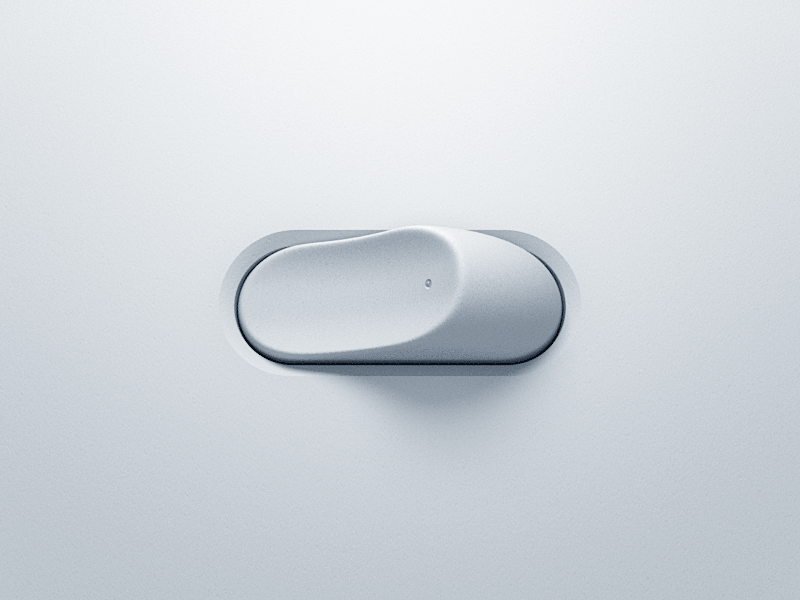
An analog signal can have multiple states within a range (from 0 to 1023).

0~1023 is the digital representation of an analog signal? It represents a 10-bit (2^10) resolution signal. 2^10 = 1024 values!
In this tutorial, we are going to learn how to control analog signals.
Electronics
For this tutorial, we are going to use the expansion pack, the LED module and 3 cables.
Let’s do the following steps:
- Grab 1 cable and connect the
Spin of theLED moduleto theS0pin of theexpansion pack. Make sure that the cable is connected to theS0position. - Next, grab another cable and connect the
+pin of theLED moduleto theV1pin of theexpansion pack. This can be connected on any pin as long as it is a red pin ofV1. - Finally, grab the last cable and connect the
-pin of theLED moduleto theGpin of theexpansion pack. This can be connected on any pin as long as it is a black pin ofG.
You should have something like the picture below:
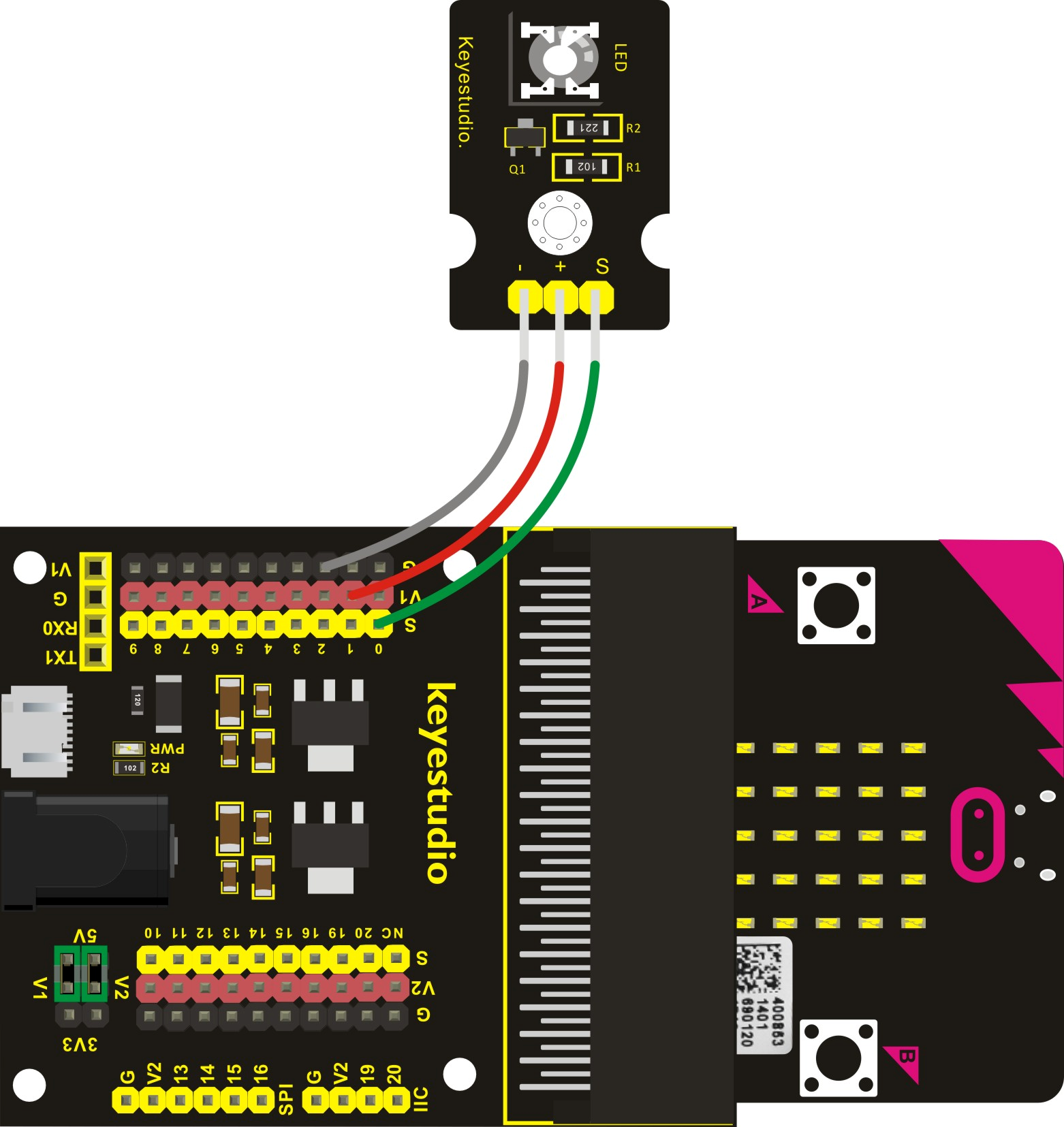
Software
Start a New Project and let’s call it “AnalogOut”.
To control analog signals, we are going to use the code block analog write pin [P0▼] to (1023) from the Advanced > Pins blocks.
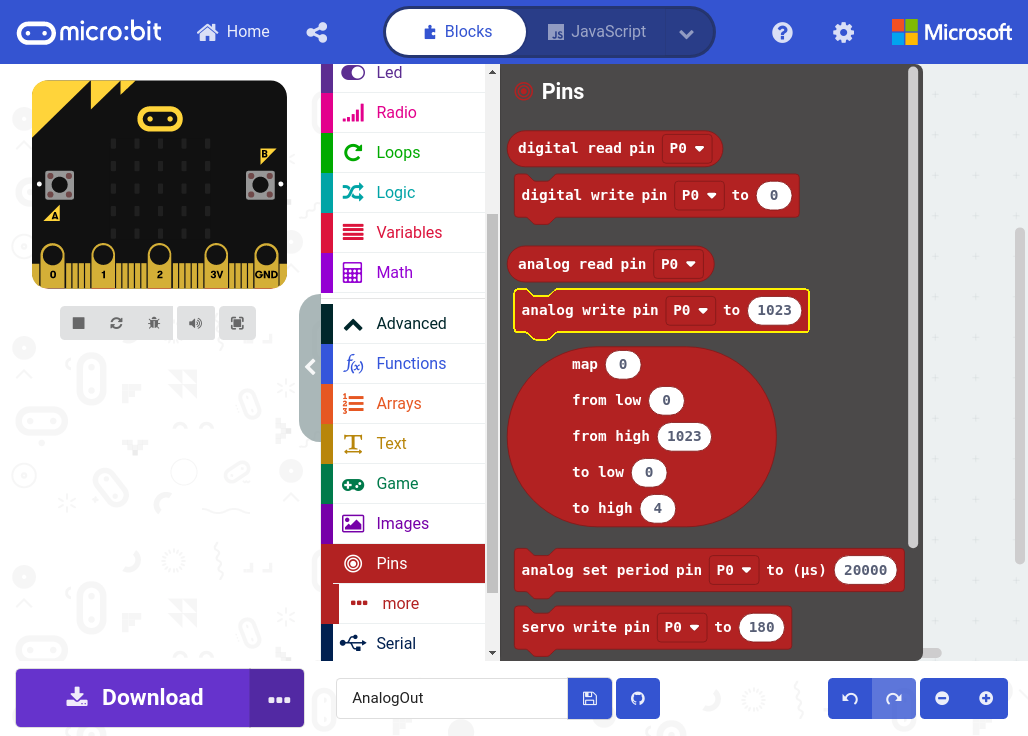
analog write pin Code Block
By default, this block is set to 1023, which means “fully on”. If you
change this number to 0, it means “fully off”. Any value in between will
change the brightness of the LED.
Let’s make a simple dimming LED animation that goes from “fully off” to
25%, 50%, 75% brightness, and “fully on”, with a 500ms pause between states.
Hint!
Before we can code the analog value, first we need to calculate their values. We
know that “fully off” (or 0%) is 0 and “fully on” (or 100%) is 1023. What about the other
numbers?
We can use the Rule of Three (a.k.a. Cross-multiplication) to
calculate their values.
If 100% is to 1023, then 25% is to x. Then, we can solve for x:
$$x_{25} = \frac{1023}{100}*25 = 255.75 \approx 255$$
We do the same for 50% and 75%.
$$x_{50} = \frac{1023}{100}*50 = 511.5 \approx 511$$ $$x_{75} = \frac{1023}{100}*75 = 767.25 \approx 767$$
Finally, you should have something like this inside the forever block:

The simulation should show something like this. Notice how pin 0 changes
color gradually. That means different voltages are flowing through the pin.
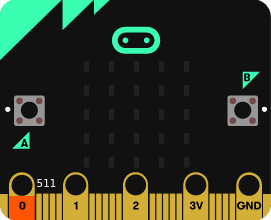
Now, upload the code and see it in action!
Are you up for a challenge?
Try to make a program that turns on the LED when you press button A and
turns off the LED when you press button B. However, if you press A + B, the
LED changes to 50% brightness.
Once you finish, you can check your solution with the answer here.