Setting Up Your Environment
micro:bit
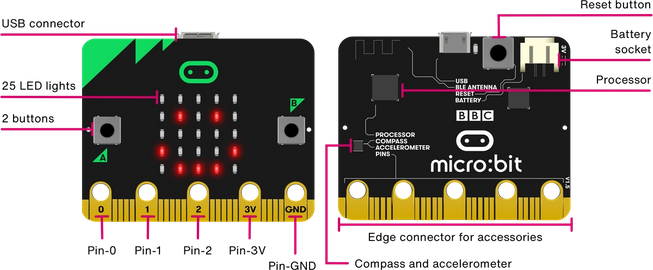
micro:bit is a tiny computer with LEDs, buttons, connections, and sensors that connects software and hardware in a friendly way.
Programming
First, let’s get familiar with the programming environment.
There are two keywords that will help you in this journey: program and code. A program is a set of instructions that tell a computer what to do. This set of instructions are written in a special language called code.
The code that micro:bit understands is MakeCode and Python. For this tutorial, we will use MakeCode.
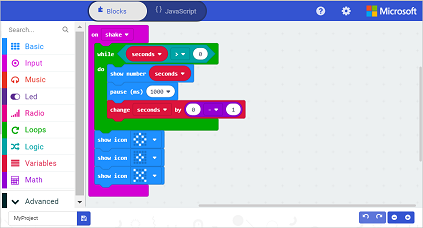
With MakeCode, instead of writing code, we can drag and drop blocks of code and connect them together. MakeCode includes a simulator, so we can test your programs without having a physical micro:bit!.
To start, click here: https://makecode.microbit.org/
You will see this screen:
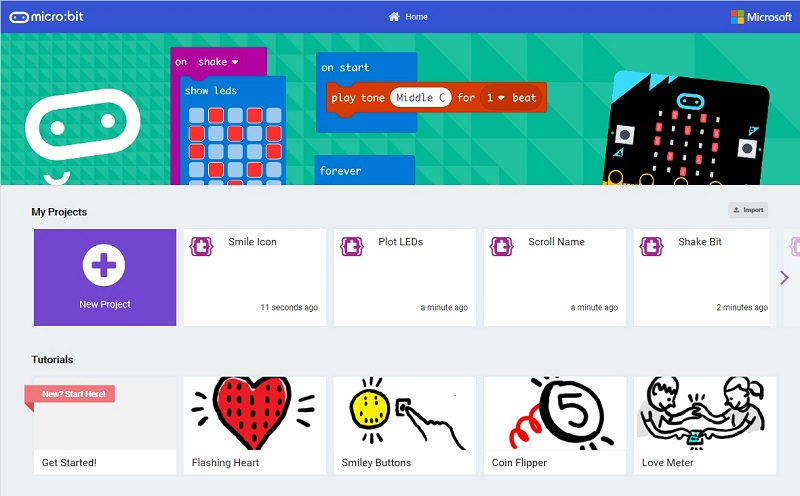
Congratulations! You are now ready to start programming!